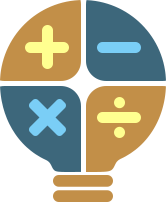1. All available math exercises at the moment you can see on the Main page. You can look how each of them works.
2. For the full-fledged work with math exercises we recommend you to register and register your child ( you have the opportunity to register a few children ) who will study
3. In the parent's Personal account select for your child in the heading "Course selection" such math exercises which matches his/her knowledge.
4. Go to child's Personal account by clicking on the child's icon in the top panel. You will see that previously selected exercises are available to study in child's Personal account.
5. Show to your child how to deal with exercises. All the functions are made very simple and intuitive, so they should not cause difficulty for the child. To successfully complete an exercises child need to finish a task of an exercises three times in a row. If there are no more than 2 mistakes in tasks, the answer is considered to be successful. A successful ending of an exercises is reflected on the icon of it's block.
It is possible to suspend working with exercises any time and continue from where your child stopped. After you switch to the exercises you can see a number of full successfully done tasks and number of finished tasks during the last work with an exercises.
After your child will successfully do 3 tasks, he/she will finish work with the exercises. You can continue work with this exercises, but it will be labeled as successfully done, it won't be connected with a number of successfully or unsuccessfully done tasks in future.
6. Statistics of tasks done by the child is available in section Account of an parent's account.